![]()
To post a New DJService you must, first of all, become a DJTrusted Member, then:
- Log in to your account.
- In your dashboard click DJServices >> Add DJService.
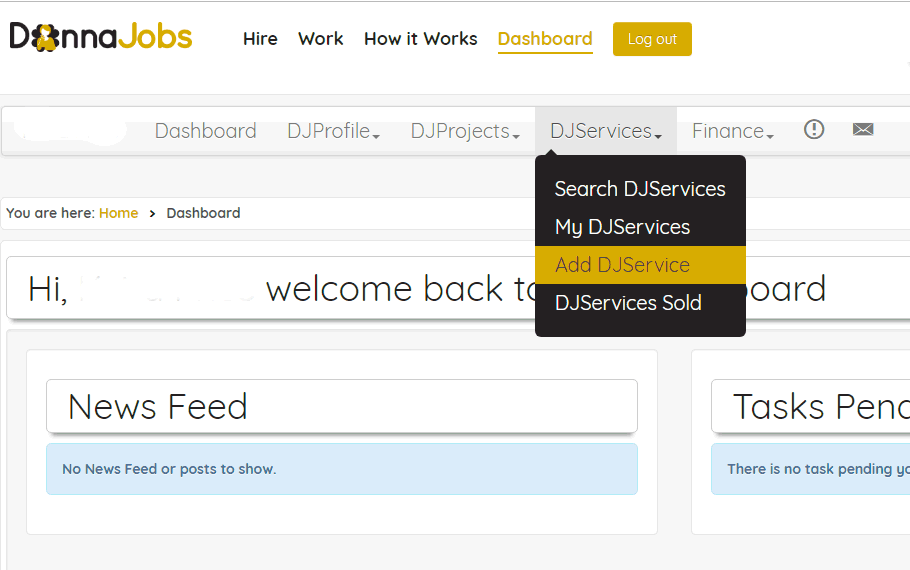
- Enter the Title. It must be a descriptive service name that can help DJBuyer to fully understand what you are selling.
- Choose from the drop-down menu the right Skills.
- Enter a well-detailed Description of the service you are selling.
- Specify the price and the time of the delivery.
- Upload some useful photo (do not break the rule of DonnaJobs DJProfile Policy and DonnaJobs Terms&Conditions).
- By clicking on "Add-on(s)" you can choose to add more features to your DJService.
- Tell to DJBuyer what you need to start the work by entering detailed instruction in the field: Instructions to DJBuyers (optional).
- All the DJService(s) submitted will be screening, reviewed, and approved by DonnaJobs Support Team in 2-3 working days.
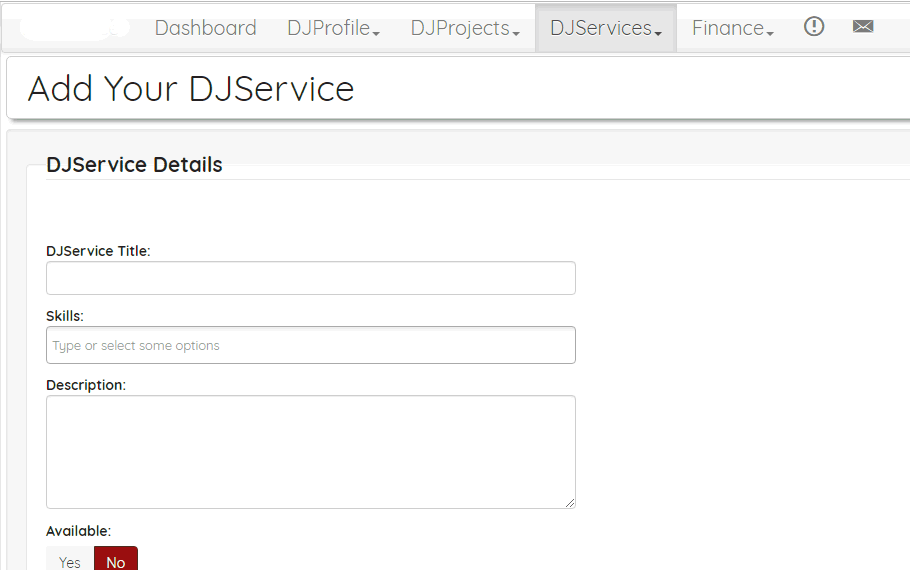
if you are not sure what you can offer, Browse DJServices section and see what the other DJFree(s) are selling.
If you need help and you can't find what you're looking for in these guides, you can contact the Support Team by opening a ticket on topics such as your account, DJProject, DJService, Transactions, and Currencies, etc. or write an email to
